Managing your subscription and users
1) Locate your account page https://4qmteaching.net/account/
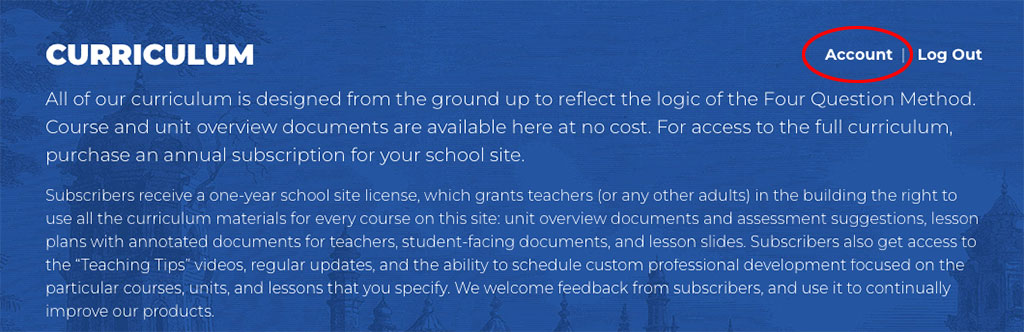
2) From the sidebar navigation click “Subscriptions”
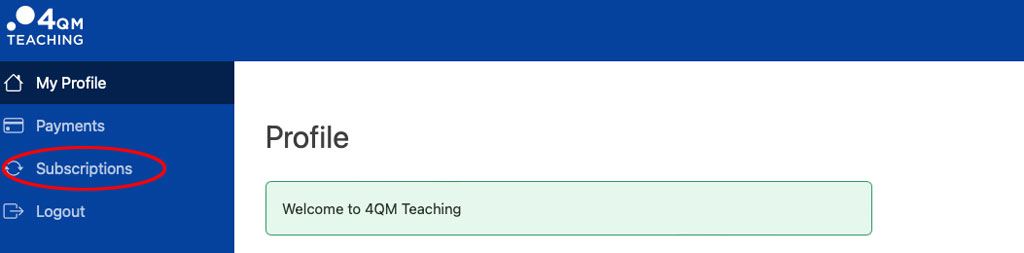
3) Click the three dots next to your subscription
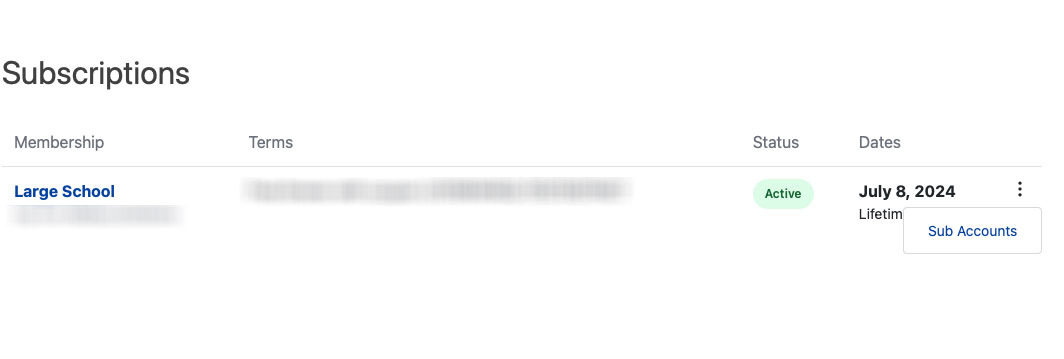
4) Click on the link for “Sub Account”
5) The next screen will give you two options for adding your teachers:
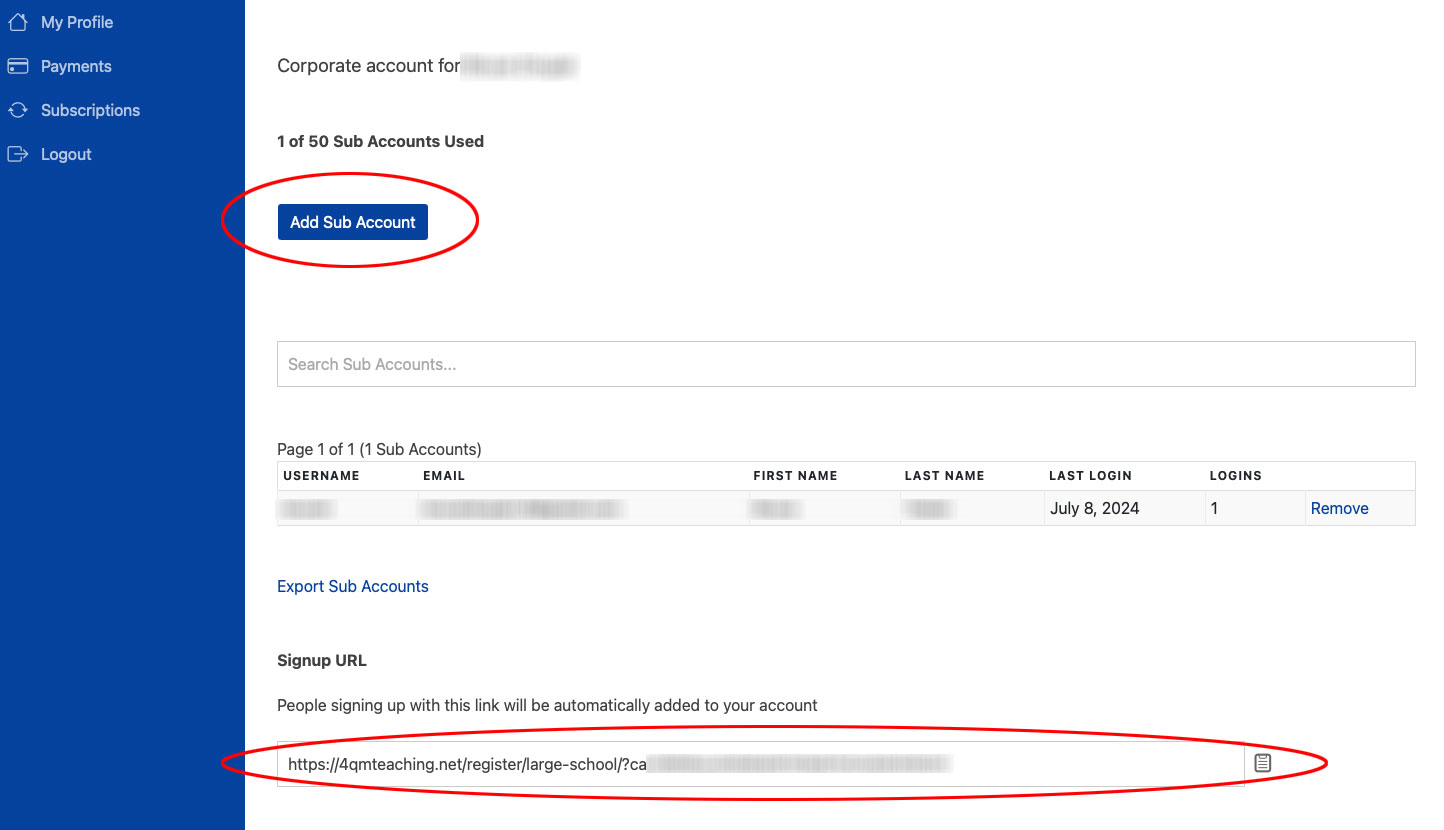
Option A: You can click “Add Sub Account” and manually enter the teacher information and email. (Make sure to check “Send new members the welcome email”)
Option B: Copy the “Signup URL” at the bottom of the page and send this to anyone you would like to add to your account. Anyone who receives the link will only need to enter their name and email — they will not be prompted to pay.
Remember that sub accounts are limited to adults at your school site only! Each school building needs its own 4QM membership.